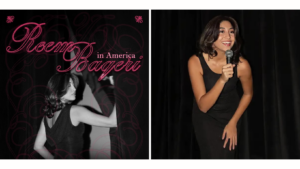*Sponsored by The Benefit Company
Do people still use paper bills anymore? Or even queue at banks at all? With the launch of BenefitPay, the traditional ways of shopping and paying bills have completely dissipated
With the rising safety issues associated with passing paper money around, BenefitPay has been the sole savior of all our online and contactless purchases, in the safest way possible.
Why, you ask? Well, let’s see.
1. Pay your bills from your couch. Literally
It’s that simple. Enter the amount and hit send.
There are no complications to it. You just need to download the app, link your bank account or card, and start using it to pay or transfer money online!
2. Banking, Simplified
Fawateer helps you pay your utility bills, taxes, or even donate to a number of charities. You can even save the recurring bills you have, saving you the time and effort of adding in the info every month!!
The app also allows you to scan to pay at most stores all over the country! There is an entire list of ways to bank using this single app.
3. Sadeem Payment for petrol
The days of carrying extra cash for petrol are long gone. Just open a Sadeem account, and you’ll then be able to use BenefitPay at any gas station in Bahrain. No cash, no problem. That’s the motto from now on.
4. Transfer money instantly with a few clicks
You can transfer up to BD 1,000 in seconds using Fawri+ and up to BD 15,000, to be received by the next working day at most with Fawri.
5. Welcome to the era of contactless transactions!
This one is especially sweet for Android users with the feature of Tap and Go, the first contactless payment option on a mobile phone.
Basically, Tap and Go payments use short-range wireless technology to securely complete payments between a contactless card or a mobile phone, and a contactless-enabled checkout terminal. When you tap your contactless card or your mobile at the contactless-enabled checkout terminal using NFC (near the Contactless (Tap and Go ) Symbol), your payment is sent for authorization.
Tap and Go can be accepted in all merchant in Bahrain that has the supported device, or anywhere outside Bahrain that supports the feature.
How do you start using the Tap & Go feature?
First, add your card and enable it in BenefitPay App in your smartphone. At checkout, you need to complete the provided steps to activate the app, and then simply hold your mobile device over the terminal for fast, secure payments.
Done! You’re now ready to Tap & Go.